There’s a nearly endless stream of possibilities with legal SEO. So much so that it can be challenging to pick what you should prioritize to make the most of your time and resources.
The days of looking up a business’s phone number in the Yellow Pages are long gone. Today, we use Google to look for any legal services that we need.
According to Findlaw, 74% of prospects beginning a search online end up contacting the office via phone, and 96% of people seeking legal advice use a search engine. This makes the legal space one of the more competitive verticals in SEO.
If I search for “personal injury attorneys near me”, the SERP is a mixture of local business ads, local three pack, and organic web results with FAQ or the star rating schema, plus many more.
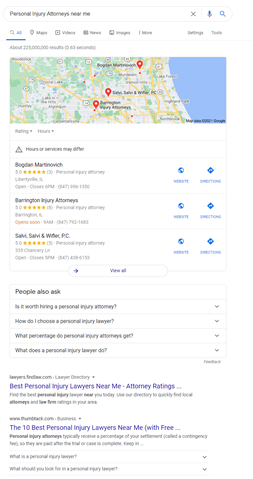
With that said, when it comes to prioritizing SEO for any legal services, schema markup should always be considered a top priority.
What is Schema?
Google works hard to understand the contents of a page. You can help Google understand your own pages by providing explicit clues about the meaning of a page to Google by including structured data on the page.
Structured data is a standardized format for providing information about a page and classifying the page content; for example, on a recipe page, what are the ingredients, the cooking time and temperature, the calories, and so on.
Google uses structured data that it finds on the web to understand the content of the page, as well as to gather information about the web and the world in general.
Types of Schema Every Legal Service Should Use
Schema can be particularly confusing, especially considering there are literally more than 100 different forms. Understanding the different types that every legal service should be using right now will help make your website more discoverable for search engines.
While there are no specific structured data markups that Google has specifically requested for legal services, Schema.org has suggested structured data markup legal service can use.
Since a legal service is a local business that provides representation and advice on the law and legality, you can use the Organization structured data.
Below are the 5 types that every legal service should be using.
#1. Local Business
This schema will allow business details like operating hours, ratings, directions, and specific actions to book appointments or order items be displayed in the Google knowledge graph.
This displays your business information to Google and identifies you as a legal service. This is the most important piece of Schema to use.
Previously this was the “Attorney” category, but now the official name is “LegalService” as you can see below.
<div itemscope itemtype=”http://schema.org/LegalService”>
<span itemprop=”name”>YOUR LAW FIRM NAME</span>
<div itemscope itemtype=”http://schema.org/PostalAddress”>
<span itemprop=”streetAddress”>YOUR ADDRESS</span>
<span itemprop=”addressLocality”>YOUR CITY</span>,
<span itemprop=”addressRegion”>YOUR STATE</span>
<span itemprop=”postalCode”>YOUR ZIP CODE</span>
</div>
<span itemprop=”telephone”>YOUR PHONE NUMBER</span>
</div>
This is how this schema can translate onto the Google SERPs:
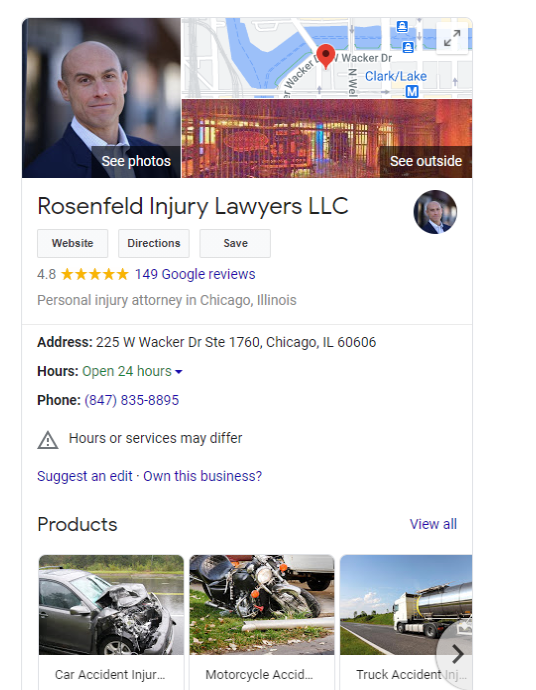
#2. Logo
The logo schema displays your organization’s logo in Google search results and Knowledge Graph.
Google uses this markup to recognize the image to use as the organization’s logo. This ensures that, when possible, the image appears in search results with the respective company.
Schema markups like this are a strong signal to the Google search algorithms to show this image in Knowledge Graph displays.
<html>
<head>
<title>About Us</title>
<script type="application/ld+json">
{
"@context": "https://schema.org",
"@type": "Organization",
"url": "http://www.example.com",
"logo": "http://www.example.com/images/logo.png"
}
</script>
</head>
<body>
</body>
</html>
You can see the name of this law company in text, as well as in their company logo:
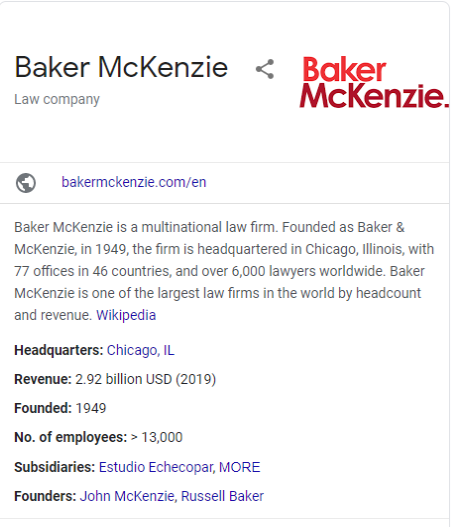
#3. Review and Rating
A review snippet is a short excerpt of a review, or a rating from a website (usually an average of the combined rating scores from many reviewers).
This schema is typically seen with e-commerce websites but can be added to display customer ratings on any products and services you offer, including your personal injury legal services.

When Google finds valid reviews or ratings markup, they may show a rich snippet that includes stars and other summary information from the reviews or ratings, as they did in the example above.
The rating is an evaluation described on a numeric scale (such as 1 to 5). Review snippets may appear in rich results or Google Knowledge Panels as well.You can read more on How to show star ratings on Google with review rich snippets.
#4. FAQ
A Frequently Asked Question (FAQ) page contains a list of questions and answers pertaining to a particular topic. Properly marked up FAQ pages may be eligible to have a rich result on search and even an Action on the Google Assistant, which can help your site reach the right users.
Here’s an example of an FAQ rich result:

And its applicable HTML code:
<html>
<head>
<title>Example Site - Frequently Asked Questions(FAQ)</title>
<script type="application/ld+json">
{
"@context": "https://schema.org",
"@type": "FAQPage",
"mainEntity": [{
"@type": "Question",
"name": " What is a personal injury lawyer?",
"acceptedAnswer": {
"@type": "Answer",
"text": " A personal injury lawyer fights on your behalf if you've been injured physically, psychologically, economically or in reputation."
}
}, {
"@type": "Question",
"name": " What should you look for in a personal injury lawyer?",
"acceptedAnswer": {
"@type": "Answer",
"text": " A personal injury lawyer will advocate for your legal rights if you've been hurt in an accident at work or in daily life, have suffered from medical malpractice, or are struggling to have your insurance carrier cover your needs.
}]
}
</script>
</head>
<body>
</body>
</html>
#5. How-to
Use HowTo structured data to explicitly tell Google that your content is a how-to.
A how-to walks users through a set of steps to successfully complete a task, and can feature video, images, and text.
In the legal services industry, for example, “How to find the right personal injury lawyer.” If each step in your how-to must be read in sequence, it’s a good sign that HowTo structured data could benefit your content. HowTo structured data is appropriate when the how-to is the focus of the page.

How Can You Add Schema to Your Firm’s Website?
There are three basic options when it comes to implementation of schema markup:
- Write the code yourself.
Schema markup is a subset of HTML, so you need to be able to write basic HTML code for this method. Also, access to your site’s files might make this difficult, as well.
- Write the Schema in JSON-LD.
JSON-LD stands for JavaScript Object Notation for Linked Data, which consists of multi-dimensional arrays. It is an implementation format for structuring data analogous to Microdata and RDFa. Writing Schema using this method is about as difficult as the HTML approach — it also has the same challenges.
- Use a third-party Schema generator like Schema.dev.
This plugin eliminates the need to write code directly. It’s a point-and-click interface that helps to build, test, and deploy the markup and send it live for indexing by Google.
Final Thoughts
Hopefully, this guide on type of schema markup for legal services has given you enough insights as to what it takes to add extra SEO benefits to your legal services.